The ILR grids enable you to make any editing of ILR dataset records as easy as possible. The rows are the individual ILR dataset records, one per ILR record, while the columns are the individual ILR dataset fields along with other fields that will be considered relevant.
The screen is split into two parts. Some columns, such as person code and surname, are static and are displayed all the time while the rest of the columns can be scrolled from left to right to allow all the columns to be viewed.
The method of use is to use the columns to enter data as required for given records or groups of records. To find all records with the same values, the Condition Builder can be used to specify the criteria to be used to select the required group of records. This will then display all records matching the criteria set.
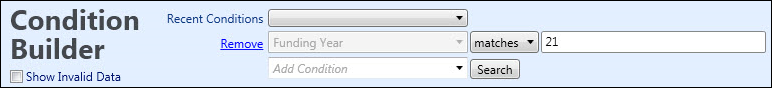
There are eight different grids screens that are opened by clicking the appropriate tab.
- ILR
- LLDD Health
- Employment
- Funding and Monitoring
- Aims
- HE
- Work Placement
- Apprenticeship Finance
- Event Indicator (EVI)
- DP Outcome
Each of these grids contains different fields that will be included in the ILR output for learners. For information on what should be input into these fields see the ILR Specification.